Player Application Instructions and Requirements
New Jersey Youth Soccer Association (NJYSA)
New Jersey Youth Soccer Association (NJYSA)
Player Application Instructions and Requirements
These instructions are intended for new travel coaches who have not produced player/coach membership cards (player passes) in the past. Every team must have a pass for each player and coach. The pass includes a picture of the player or coach that the referee will view before each game to validate the team and prevent a team from using players outside of their roster.
The requirements (application process) for obtaining player passes are taken very seriously by NJYSA and all the paperwork must be complete and accurate before player/coach membership passes will be validated. Official NJYSA instructions and blank forms can be obtained from www.njyouthsoccer.com
Coaches inform parents and assistant coaches of what documentation they need to provide. It is recommended that coaches inform parents at the team’s very first parent meeting.
Outline of the process:
- The Club (EBSC) submits the names of teams playing in the upcoming season.
- The Coach and VP of Travel must create a GotSoccer.com account for the team.
- Coaches receive a Player Pass Packet from the EBSC VP-Travel, containing blank player passes.
- Parents deliver documentation to their Coach.
- Coaches input player and coach information into the team GotSoccer.com account (see separate section on website for using GotSoccer.com.
- Coaches (with help from a team parent, if possible) assemble the accompanying documentation, input the information into GotSoccer and print out player passes and roster. The coach delivers all paperwork to the EBSC VP-Travel (or Coordinator).
- The EBSC Coordinator reviews each team’s Player Pass Packet documentation for accuracy and completeness before delivering it to the NJYSA District Commissioner. Packets with any problems are returned to the Coach for corrections.
- NJYSA District Commissioner reviews each teams Packet documentation, validates and approves (stamps) each pass and roster.
- Coaches receive back their Player Passes, Roster, and Medical Release Forms. Coaches laminate the Passes and make extra copies of the Roster sheet and MRF for future use. (Note….the state keeps the Membership Forms and Birth Certificate)
Listed below is what each player/parent/coach must provide:
- Wallet size photo of the player or coach, with 1” x 1” face. This is glued to the back of the Player Pass. The photo cannot be a Polaroid picture. Polaroid photos will discolor (go black) if exposed to the heat from a lamination machine. Coaches can upload the photos into GotSocer, so the photo would print on the pass, but gluing photos is acceptable.
- Copy of the player’s birth certificate (MUST be legible. If the birth date cannot be read, the certificate cannot be used). It is strongly suggested that you make a copy (or scan) of each birth certificate to retain for your records (so you don’t need to ask for them in future years).
- Completed New Jersey Youth Soccer Membership Form.
- Completed US Youth Soccer Medical Release Form (MRF)
- MNJYSA Sportsmanship form (set a good example S.A.G.E forms), which must be signed by each parent and player.
- Signed copy of Travel Policy letter.
- Copy of coaching license (F license or higher).
STEP-BY-STEP INSTRUCTIONS:
NJYSA forms can be obtained at ebsoccer.com or NJYSA website at:www.njyouthsoccer.com/
- MEMBERSHIP FORM is completed by each family/player and must be signed and dated. Most EBSC teams participate in the Mid NJ Youth Soccer League (the League is “Mid NJ”), Club is “East Brunswick Soccer Club,” Team as “your team’s name,” Age as U-“your team’s age group,” District number (20), the League number (09), the club number (9063). Do NOT fill in the player pass number yet.
- MEDICAL RELEASE FORM (MRF) is self explanatory
- Completed “Set A Good Example” (SAGE) forms must be signed by each player and parent.
- Distribute/email these forms and tell your parents to return them ASAP. It helps to assign a parent (Team Secretary) to be responsible for the collection of Packet documentation and make reminder calls.
- Parents will also need to provide a copy of the player’s BIRTH CERTIFICATE and a small PHOTO (wallet size or passport photo with 1” x 1” face) of each player. You cannot use a Polaroid photo; it will melt when you laminate the pass.
- For each coach you will need a copy of their “F” license, a signed MEMBERSHIP FORM, a signed S.A.G.E. form, and a small photo (coaches need a pass also).
- Advise parents that they and their player must read the Travel Policy and sign the last page.
- After inputting all player/coach information into GotSoccer.com, print out the player passes and roster (see website for using the GotSoccer.com system).
- Complete the player pass by gluing the player’s picture to the back with a glue stick. You may need to trim the picture to get it to fit. Follow the same process for each coach.
- You must also complete the NJ Membership Form by filling in the player pass number where indicated (if not already done so, fill in the League is “Mid NJ”, Club is “East Brunswick Soccer Club,” Team as “your team’s name,” Age as U-“your team’s age group,” District number (20), the League number (09), the club number (9063)).
- If the parents have submitted all the forms and you have printed out the passes and roster from GotSoccer.com, you are nearly done. Compile each player’s paperwork and clip like forms together (all membership forms together, Medical forms, Birth Certificates, SAGE forms and include the passes and 4 copies of the Roster. Then place the entire package in an envelope and deliver it to the Coordinator.